SCAN IPv4 DB (scandb4 v1.00)
概览 ^
(html view)
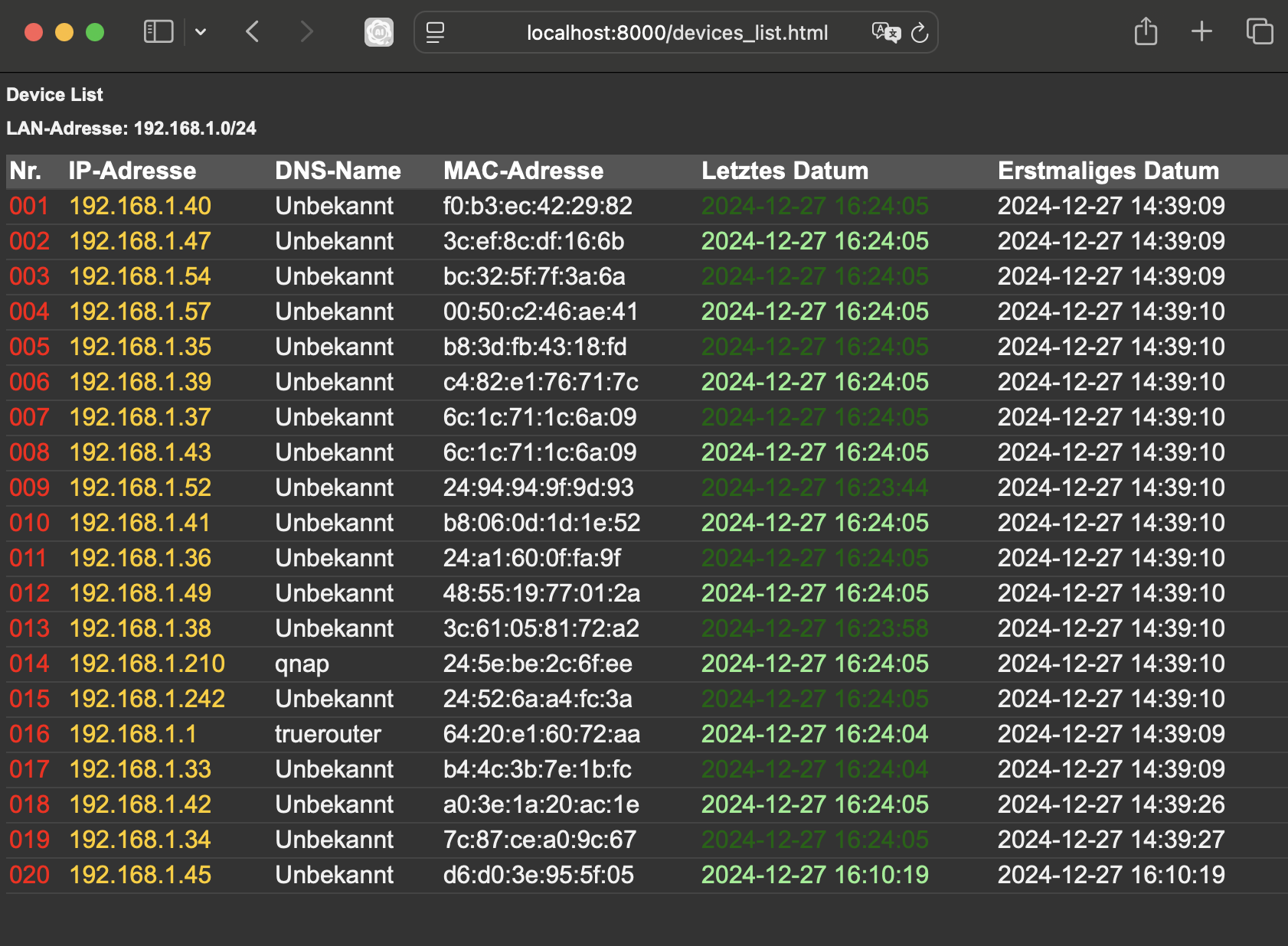
免费下载 ^
- 下载适用于 Mac
- 下载适用于 Windows (即将推出)
配置文件 ^
[mysql]
user = scanner
password = YOURPASSWORD
database = scanner
host = 192.168.11.12
[network]
lan_address = 192.168.11.0/24
[html]
refresh_time = 10
text_size = 4px
background_color = #333333
text_color = #f1f1f1
header_color = #555555
border_color = #444444
link_color = #ffcc00
highlight_recent_color = red
highlight_inactive_color = darkblue
highlight_last_seen_light = lightgreen
highlight_last_seen_dark = green
inactive_timeout = 5 # Timeout in Minuten
[columns]
column_nr = Nr.
column_ip = IP-Adresse
column_dns = DNS-Name
column_mac = MAC-Adresse
column_last_seen = Letztes Datum
column_first_seen = Erstmaliges Datum
[paths]
html_output_path = /Users/Shared/python/scanip/devices_list.html
[version]
app_version = © loeh ver. 1.02
文档 info.txt ^
Overview
The program is used to analyze a local network (LAN) and offers identification of all devices in the network, capturing their IP addresses, MAC addresses, and, if applicable, their DNS names.
Database Integration: Stores the captured device information in a MySQL database. The database highlights newly discovered and previously captured devices in different colors: red for new devices, white for current devices, and blue for devices no longer found.
A MySQL database and a web server in the LAN are prerequisites.
HTML Output: Regularly generates an HTML page with an overview of all discovered devices.
Real-time monitoring: Continuous scanning at intervals to detect changes or new devices. Intervals and other parameters can be configured in a config.file.
Start the program in the command prompt and stop it by pressing the Enter key.
sudo ./scandb4
after unzip u get 4 files, ... the "devices_list.html" is just a sample u can look at. this file will be generated in ur root web Server path. in the db_config.ini check the line: html_output_path = /Users/Shared/python/scanip/devices_list.html either point usr webserver to this path or change it in the db_config.ini
start ur web server
go to ur MySQL DB admin an create a new database "scanner", create a new user "scanner" and set a password. grant all rights for the new user "scanner" to only the new database "scanner"
open a terminal, create the directory /Users/Shared/python/scanip/ an move the db_config.ini and the executeable scandb4 in that directory.
start the executable with sudo ./scandb4
an output will start after 5-10sec
admin@macSURBUL-2 scan4db % sudo ./scandb4
Password:
Beenden mit "Enter"
HTML-Datei erfolgreich erstellt - 2025-01-02 22:10:45.186561
HTML-Datei erfolgreich erstellt - 2025-01-02 22:10:55.243174
HTML-Datei erfolgreich erstellt - 2025-01-02 22:11:05.298480
the program will tell each time, it generate the devices_list.html file. until u press "Enter"
Netzwerkscan beendet.
admin@macSURBUL-2 scan4db %
up to now, need to have sudo rights, ... because use ARP and other libs for scan the network
there are some more option to play with in the db_config.ini
the refresh_time = 10 it the refresh for the scan, ... in seconds.
inactive_timeout = 5 # Timeout in minutes, will mark a device "red" in the html output, to show the device not answer in the last 5 minutes !
[columns] u can rewite to differnt languages.
the rest ist css playing
...
next step for the program will be more tables to get the DNS name, and an more information manualy to each device. (OS, Version, location, funtions of the device, and so on)
have fun.
have question or a feed back .... write to scan@loeh.org
(如果您喜欢这个小程序,可以留下反馈或小额捐赠)
